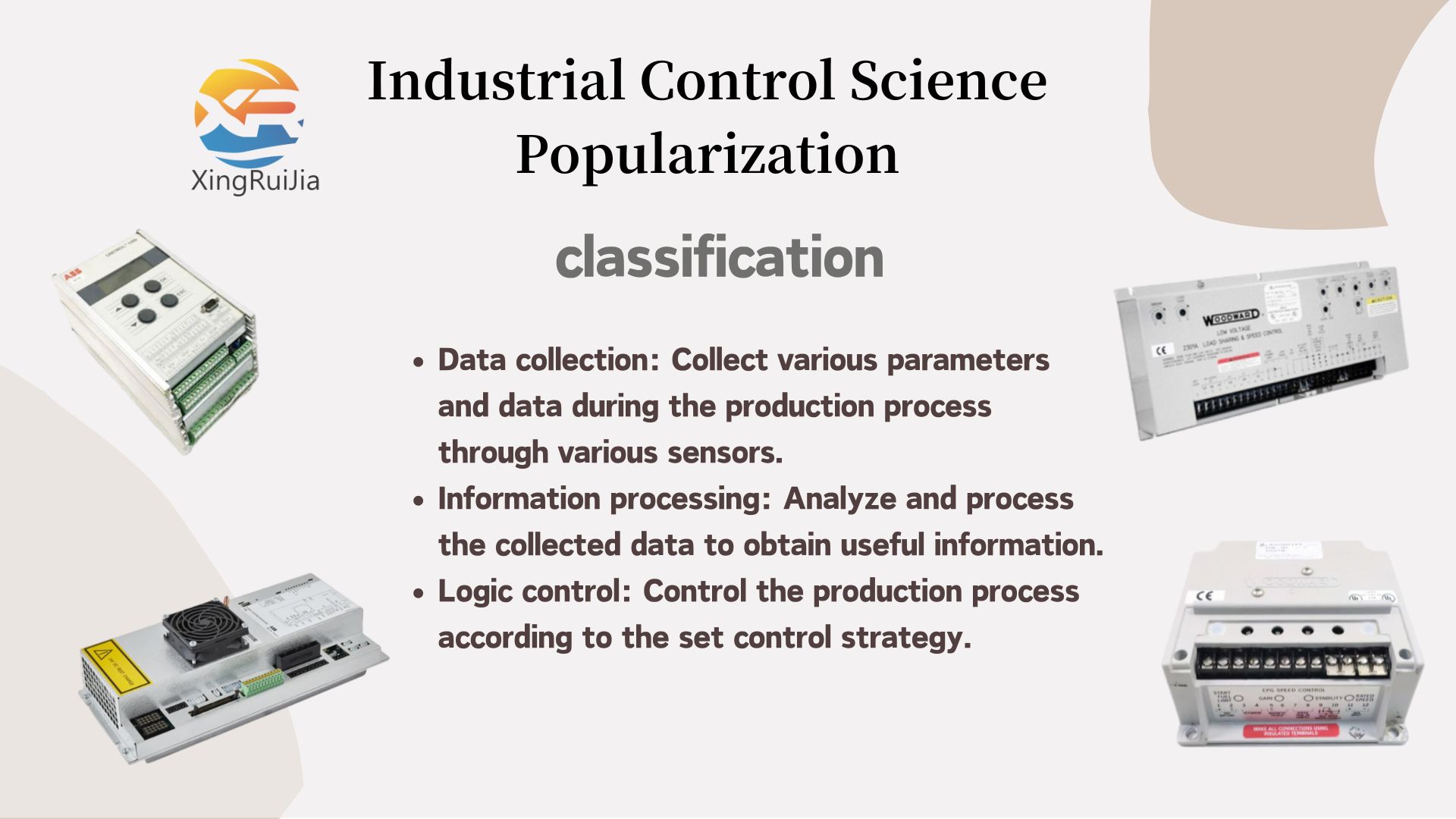1、 Communication parameters and wiring issues
1. Communication parameter settings: Ensure that the communication parameters between the touch screen and PLC are set correctly, such as baud rate, data bits, stop bits, parity bits, etc.
Check if these parameters are consistent across all relevant devices such as touch screens, PLCs, switches, etc.
2. Wiring issue: Check if the communication cable between the touch screen and PLC is connected correctly, without short circuit, open circuit or poor contact.
Confirm that the model and quality of the communication cable meet the requirements, and there is no aging or damage.
2、 Control address and data type issues \ n In the touch screen program, check if the address and data type of the control match exactly with the corresponding address and type in the PLC.
Incorrect address or data type settings can result in incorrect data transmission or parsing.
3、 Parameter settings exceed the limit. Check if the relevant parameter settings in the touch screen and PLC exceed their maximum limit.
For example, parameters such as motor speed and temperature range should be set within a reasonable range to avoid communication interruptions caused by exceeding the device’s processing capacity.
4、 Touch screen driver installation issue \ nConfirm that the touch screen driver has been installed correctly and the version is compatible with the operating system. \ nFor newer systems such as Windows 8/10, specific methods may need to be followed to install or update the driver.
5、 Communication mode mismatch \ n Check if the touch screen and PLC support the same communication protocol and mode. \ n If the PLC uses a specific communication protocol or mode, the touch screen must be configured accordingly to match.
6、 Hardware malfunction
Check if there is any physical damage or poor contact between the communication interface of the touch screen and PLC.
Use testing tools to check if the level signal and communication status of the interface are normal.
7、 The firmware or software version is incompatible. Ensure that the firmware of the touch screen and the software version of the PLC are compatible with each other.
If necessary, update to the latest version to address compatibility issues.
8、 Power issue \ nCheck if the power supply to the touch screen and PLC is stable and sufficient.
Unstable or insufficient power supply may affect communication stability and device performance.
9、 Electromagnetic interference, evaluating the electromagnetic interference situation in the work environment, such as equipment such as frequency converters and high-power motors that may interfere with the communication between touch screens and PLCs.
Take appropriate shielding and grounding measures to reduce interference.
10、 Distance issue (for wireless communication) \ n If wireless communication is used between the touch screen and PLC, check if it exceeds the communication range.
Ensure that the distance between communication devices is within the effective communication range and avoid obstacles blocking the signal.
Attention: If the problem is complex or difficult to solve, it is recommended to contact professional technical support or maintenance personnel for handling.